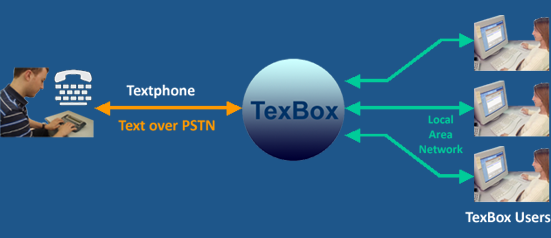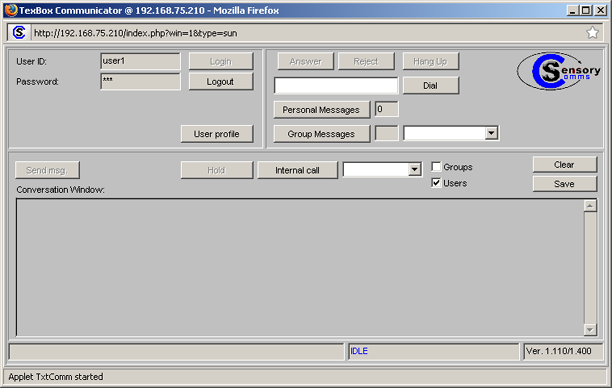Overview
TexBox is a high tech solution designed to broaden the communication channels between deaf, hard of hearing and speech impaired customers and organizations, providing a level of service comparable to that offered to hearing customers.
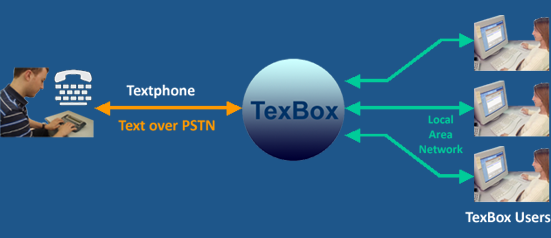
TexBox is an advanced version of a Voice PBX purpose built for hard of hearing, deaf or speech impaired customers who use live-text communication (meaning character by character transmission in real time) in the same way as hearing people using their voice.
TexBox has two browser based interfaces, the “TexBox Communicator” application, which is a soft textphone allowing users to make and receive text calls and the “Control Centre” interface used for system administration.
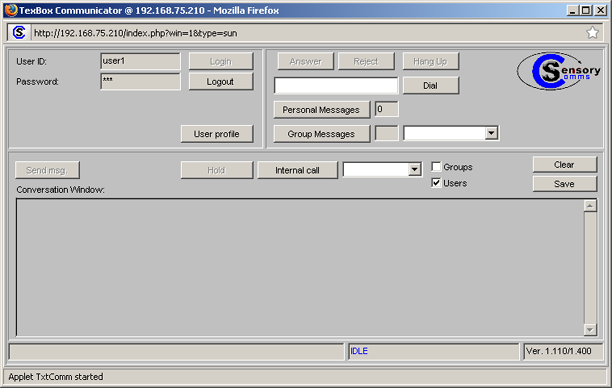
Features
User Functions
- Make and receive Text Calls: Users can make and receive text calls using the TexBox Communicator application.
- Transfer Calls: Calls can be transferred to another user or department with the ability to add notes to the call (the equivalent of a voice warm transfer) and with details of the full conversation being transferred.
- Reject Calls: Calls can be rejected automatically after a configurable message is displayed.
- Internal Calls: Companies with deaf or hard hearing workers can use this feature to allow them to make calls to other colleagues and then to hold a live-text conversation with them.
- Save Conversations: Text conversations can be saved in local machines.
Caller Services
- Interactive Text Response: An Interactive Text Response (ITR) system is available to callers, giving similar functionality to an Interactive Voice Response system.
- Predefined Messages: Comfort messages can be sent to callers whilst calls are waiting to be answered.
- Answer Machine: Text answer machine facilities available so that callers can leave a message if the service or users are not available.
Deployment
- Tele-working: Users are not tied to a physical textphone and therefore more flexibility is provided for user deployment allowing for “virtual” working.
- Security: Text telephony services do not use an external Internet connection, therefore, there is no outside access to the corporate network.
- Compatibility: V.18 modem technology allows users to communicate with virtually all existing textphones.
Telephone Network Interface
- Analogue: Supports 3 standard analogue lines.
Admin
Administrative tools
- User Management: Organizations with large deployments can centrally add, remove and modify users. The maximum number of users with access to text services depends on the license.
- Group Management: All users can be distributed into different groups. Furthermore, every user can belong to more than one group. Different routing and transferring strategies can be selected to route calls in the most efficient way to various departments.
Call Routing
- Longest Idle method: Calls are routed to the user who has been longest idle. Users must login and indicate to the system whether they are available to take a call. Calls will be offered to a pre-determined number of agents before being routed to the answer machine.
Configurable Text Answer Machine
- Switch on/off the text answer machine
- Change the text answer message
- Change the period of time before routing a call to the answer machine
Save Conversations
The system Administrator can decide whether or not the users can locally save conversations manually or whether conversations be saved remotely to a network resource as well as file server.
Update, Revert and Backup
The backup feature allows organizations to save users profiles, passwords, group configuration, … as well as any configuration information into a backup copy.
Reporting
The HTML browser-based interface “Control Centre” is provided for reporting. There are a number of pre-defined reports that can be customised using various parameters
- Predefined Reports: Control Centre provides users with a set of predefined reports. Reports on number of text calls, voice calls and other resources as well as users activity is accessible from this interface. Users can access reports at any time and generate them in real time.
- Customised Reports: Statistical information can be exported into an external Oracle or PostgreSQL database. This allows customers to create their own customised reports.
Downloads
The following downloads are for the Analogue version of TexBox.